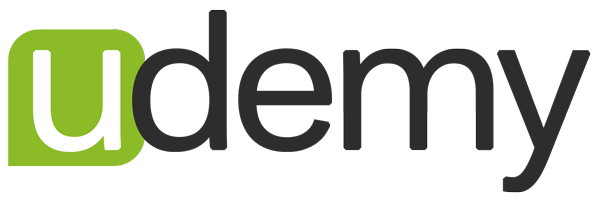Check out these great GIVEAWAYS!!
AMAZING giveaway!
Lots of prizes - Creative Teaching Press, Starbucks, TPT gift card, CAFE stuff -
go!
There are so many to mention! Awesome stuff!
Great giveaway full
of stuff @ Teaching Fabulous Firsties!
Laminator &
paper cutter giveaway @ Crayons & Curls - perfect for us teachers! :)
300 Follower
Giveaway for $25.00 TPT gift certificate @ Ms. Alley's 2nd Grade Class!
100 Follower
Giveaway @ Cindy's blog, All Things Teachery! Super great giveaway!
Shanna is throwing
a giveaway for the facelift of her blog! This blog isn't teaching related, but
there are some fantastic prizes being given AND there are 6 different
winners!
Two AMAZING
giveaways by Dani @ Patterson's Porch - you HAVE to enter!
Kristen @ Teacher
Playground is holding a giveaway for a Digital Scrapbook kit! You get to choose
ANY one, too!