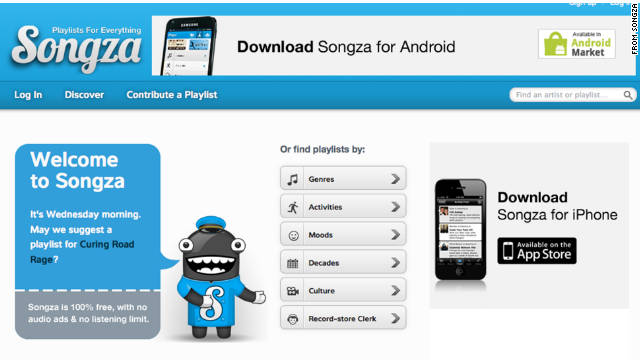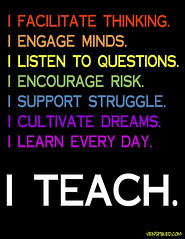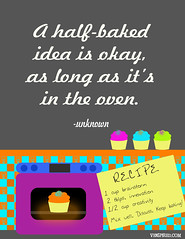I truly enjoy Flipping Professional Development because I think it provides a great avenue for learning.
When developing PD, there are many factors you must think about.
Do the participants have what they need to make it successful?
Will they have time to do things on their own?
Are they savvy enough?
These are all great questions that a developer of PD must keep in mind. Be Prepared for any and everything.
When I am planning I was always think with the end in mind. What do I want my participants to walk away with? I want them to leave with the mindset that they are not overwhelmed and that they can implement the ideas themselves. When developing PD, remember less is more. Do not try to cram in lots of information at one time. It may be great information, but if there is too much you have lost the battle. Having participants leave with a a few ideas that they feel successful implementing is better then sending someone home with a bunch of notes they took quickly (feeling overwhelmed) that now those notes may never see the light of day.
I cannot express enough the importance of planning. As a teacher you must lesson plan and lesson plan effectively in order to have a rich learning environment. As a trainer, you must do the same thing. It not something you can throw together in a matter of minutes. It does take time to make sure you are meeting the needs of all your learners, make sure you have all your resources, and plan for the worst case scenarios (make sure to have a back up plan).
The three components that I use when planning are
- Explore
- Flip
- Apply
I love the idea when presenting on Technology Tools. Here are the tools-->Go Explore-->Which tools could be effective in your classroom?-->How do you plan to use them?
We step away from the lecturing of the tool and the little time you would get to explore.
Now we begin with the Explore component, which makes for a wonderful Professional Development, which I like to call Professional Learning. The whole idea is to Learn!!
When I got started, I found this great article that inspired me. It is very important to Plan and Plan good. I love the outline on this site and it helps me as I plan as well.
http://gettingsmart.com/2013/01/7-steps-to-flipped-professional-development/
I am not a "Sit and Get" kind of learner and I know that most students and adults are not as well. If you conduct any type of PD, I suggest reading, Sit and Get Won't Grow Dendrites by Marcia Tate. It is a phenomenal book. I use this book as a guide for planning and implementing PD and flipping my PD.
Here some great Technology Tools to use in your flipped PD.
http://www.symbaloo.com/mix/flippedpd-explore
If you have questions at all, feel free to email me at KristenTHernandez@gmail.com.
Bonus:
I really enjoy this video from TED.
Teachers are flipping classrooms, rethinking lesson plans, and re-imagining the role of teacher and student, learner and educator.
I also love this article on Flipping a College class: http://www.emergingedtech.com/2013/05/flipped-classroom-insights-and-tips-from-an-college-biology-teacher/
Great Freebie:
http://www.teacherspayteachers.com/Product/How-to-Create-a-Flipped-Classroom-Video-Create-extra-time-for-labs-and-more-889776
Love this site!! http://techpd.weebly.com/flipped-classroom.html